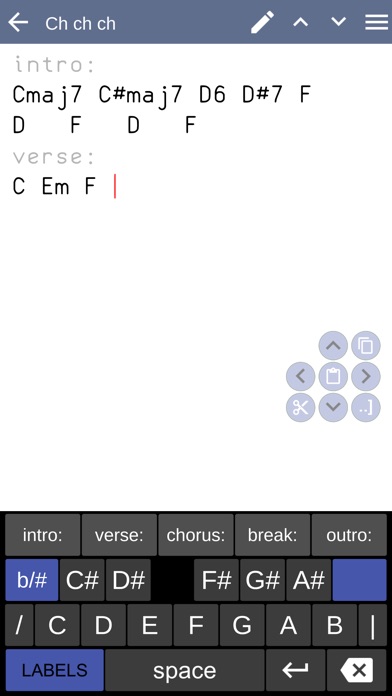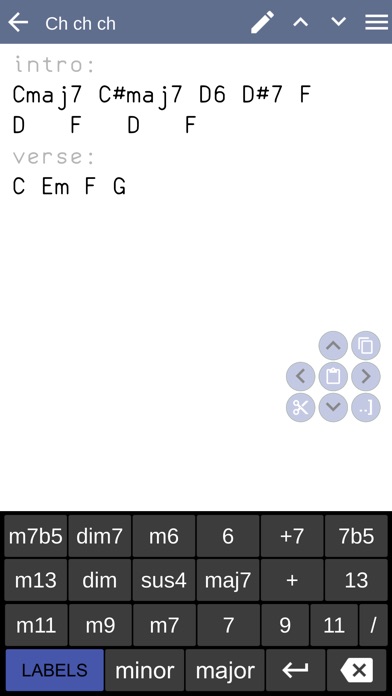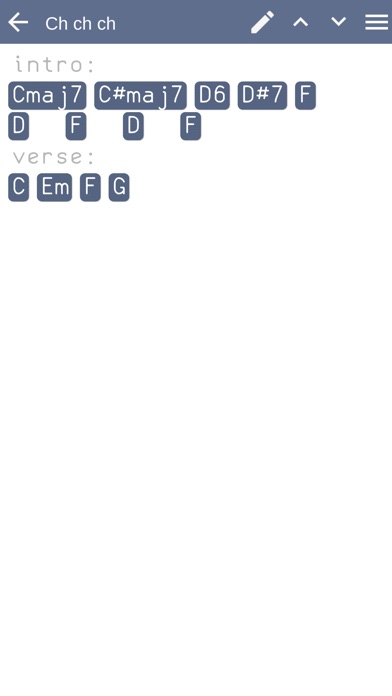Musicians Notebook & Recorder app for iPhone and iPad
Developer: ATSIKNO LTD
First release : 18 Mar 2018
App size: 107.37 Mb
The quickest way to jot down, transpose, edit and HEAR chord progressions in song charts with or without lyrics. Now also includes audio recording with time stretch and pitch shift on playback.
- The smart keyboard knows when you’ve typed a root and shows you a selection of chords, but you are not limited to just those, Musician’s Notebook will play back pretty much any chord you throw at it: “If it looks like a chord, it’s a chord!”
- Import text from emails, other apps or websites and Musicians Notebook will highlight the chords. Tap the chords to check they sound right and edit and reformat the song text to get it the way you think it should be.
- Transpose a songs chords in an instant with a single tap.
- Import wizard and special edit functions help reformat song texts for small screens.
- Build up a library of every song you play and, since its all stored as plain text, chords and structures can be edited and shared quickly and easily.
- Create lists of songs and quickly reorder via drag and drop, ideal for setlists or if you play with multiple bands.
- The built in metronome with drum patterns allows you to set a tempo and rhythm for each song. Ideal for rehearsing, or just as a reminder.
- Audio recording: Record up to ten audio clips in each song with clickable links embedded in the song sheet. Perfect for sketching out song ideas, transcribing songs or simply as a reminder of a lyric, melody, rhythm or riff.
- Tap any chord in the song sheet and see the notes on the piano keyboard view or a guitar chord view.
Helps you learn, write, rehearse, remember, share and gig.
Songs are stored as plain text, with no special formats, Musicians Notebook looks for chord symbols in the text and presents chords as buttons you can play. Since it is just text you can grab songs from anywhere, edit them anywhere or in the app itself. Jot down a song in Musicians Notebook and send it as an email or message to a band member or accompanist... they can load it and hear the chords straight away in their Musicians Notebook.